|
Hi Emily,
ASK ME ANYTHING
I recently crossed 25,000 followers on LinkedIn and I'm going to host another Q&A to celebrate! While I'm still working out the date and time, I'm already taking questions for the session. You can send me a question by replying to this email or post it in the comments on this LinkedIn post. (Click here to view the Q&A from September).
And now onto the newsletter ...
Your LinkedIn profile is the best tool for your job search. It helps you display your skills, make networking connections, and most importantly - be found by recruiters.
A few weeks ago I wrote about how to get recruiters to notice you on LinkedIn. In this message, I mentioned that recruiters search LinkedIn using three basic criteria:
1) Job title
2) Location
3) Skills
One of my favorite recruiters on LinkedIn, Jalonni Weaver, recently shared what LinkedIn Recruiter looks like for recruiters. And the skills section plays a big part in that.
⭐ Bonus: LinkedIn recently boosted your skills section from 50 to 100 skills. PLUS, you can rearrange the order too (more on that in a bit).
Considering the fact that skills are a crucial part to a recruiter's search, when is the last time you updated your skills section on LinkedIn?
There is a three-part strategy for using skills on your LinkedIn profile:
- Choose the right skills
- Add the skills to your profile
- Maximize your skills
Let’s dive in …
STEP 1: CHOOSE THE RIGHT SKILLS
You might be thinking, “Holy cow, Emily, how the heck do I come up with 100 skills?!” No worries - you’re not brainstorming these skills on your own. (And you don't have to use all 100.) Instead, find keywords that are relevant to recruiters and target employers by using source materials …
- Scour the job descriptions that interest you. What keywords and skills are listed there? Look for hard skills and soft skills. Include them in your Skills section.
- Start a Google search for “Top skills for [job title].” For example, “Top skills for graphic designers.” Add them to your list.
-
Search for your ideal job title at CareerOneStop’s Occupation Profiles and the Occupational Outlook Handbook (OOH). Read the job descriptions and note the skills required.
-
Take the Skills Matcher assessment at CareerOneStop to identify your top skills.
- Look at other people’s LinkedIn profiles:
- Search LinkedIn for your job title and industry. Add “ ” and + to narrow your search. For example, “Marketing” + “Finance.”
- Click “People” and play with the “All Filters” button - you can add 1st or 2nd connections, location, school, company, and job title.
- Find people who have the job you want and or/work at the companies that interest you. What skills are listed on their profiles?
STEP 2: ADD THE SKILLS TO YOUR PROFILE
Now that you have a long list of skills that are targeted for the jobs you want, add them to your profile. You can do this in several ways:
ADD SKILLS TO THE SKILLS SECTION
This is the traditional way to add skills to your LinkedIn profile. Click here to learn how to add the Skills section to your profile if you don’t have it yet. You can add up to 100 skills, though only the first two are visible before someone clicks “Show all.”
ADD SKILLS TO THE ABOUT SECTION
List your Top 5 Skills in the About section of your profile. These can be the same skills you have listed in the Skills section or different skills - they all count towards your 100-skill limit. This is prime real estate at the top of your profile - choose the most popular skills from the list you made in Step 1.
Click the pencil icon to edit your About section and add the Top 5 skills there. You can order the skills by clicking and dragging the three lines on the right (also known as the hamburger):
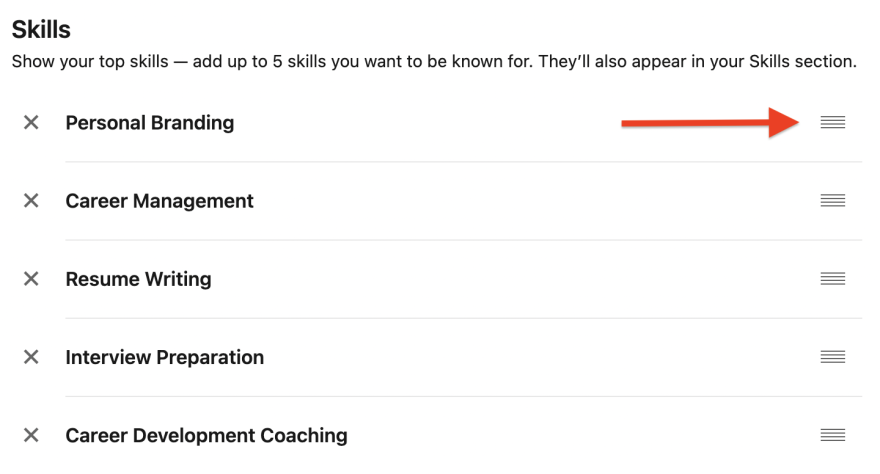
ADD THE SKILLS TO OTHER SECTIONS OF YOUR PROFILE
You can also add skills to each position in almost every section: Experience, Volunteer, Licenses & Certifications, Education, and Projects. Click on “Add profile section” to explore:
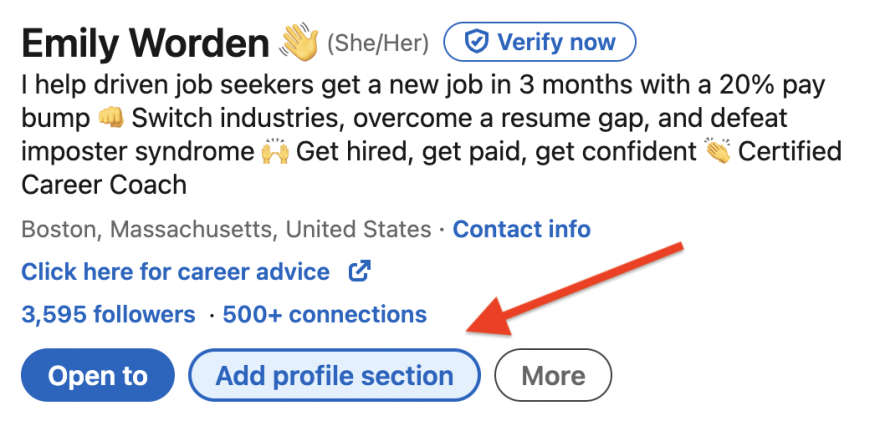
STEP 3: MAXIMIZE YOUR SKILLS
You’re almost done! You’ve got all the relevant skills listed in your profile, now it’s time to maximize them:
-
Endorse them: Have an endorsing party! Ask your friends and colleagues to endorse your skills, and you endorse theirs too. Tell them which skills you’d like them to endorse. Here’s how to endorse skills.
-
Order them: List the most relevant and appealing skills first. To reorder the skills in your Skills section, click the three dots on the right, then “Reorder.”
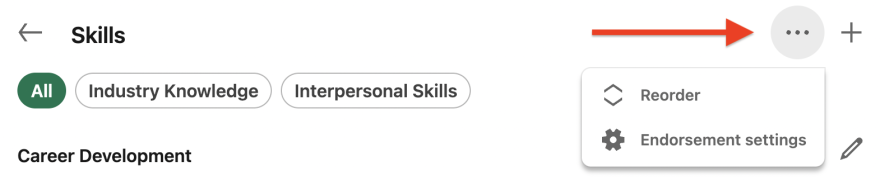
Then drag the hamburger as we discussed in Step 2:
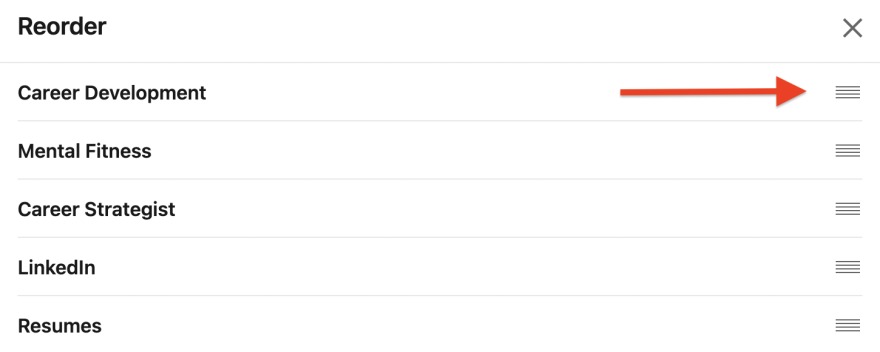
Boom! That’s how it’s done! That’s how you maximize the skills feature on your LinkedIn profile. Don’t sleep on this - recruiters search by skills, so it’s one of the best ways to optimize your profile and get discovered during your job search.
To your success,
- Emily
--
Emily Worden
MBA, CPCC
Certified Career Coach • Impossible Optimist
You spend 1/3 of your life working.
You might as well enjoy it.
|